Access off campus [in Norwegian]
Do you have any questions regarding SPORTDiscus?
Contact Elin Hecker by email elineh@nih.no.
Search tips in general
To find literature about a topic, you start by finding search words (the essence, the words that give meaning).
Then you must decide where to search. It is best to use subject databases that cover specific subjects (like SPORTDiscus), because then you know that the documents have already been tested for quality. Google can be used as a supplement, and preferably Google Scholar
The following techniques can be used in most databases (including Google Scholar):
-
Quotation marks before and after a term consisting of two or more words, to show that the words must stand next to each other.
Example: “physical activity”
-
Truncation (a star) to search for all words with the same stem.
Example: gen*
You get documents with words that start with gen, like gene, genes, genealogy, etc.
-
Question mark to replace a letter if the spelling is different in singular and plural, or in British or American English.
Example: wom?n
You get documents with either the word woman or the word women.
- AND between search words to search for both words at the same time.
Example: climbing AND cycling
You get documents with both words.
- OR between the search words to search for either the first, the last or both words at the same time.
Example: climbing OR cycling
You get documents with either the first or the last or both words.
- NOT between the search words to exclude the last word.
Example: climbing NOT cycling
You get documents with the word climbing, but not if the documents also contains the word cycling.
Be careful with the use of NOT so that you don't exclude the wrong word.
Select databases
In the home screen, you can select which databases to search by clicking on the Choose Databases link (above the search field). In the window that appears, tick off the relevant databases.
You can search in:
- SPORTDiscus with Full Text, subject area: sports and related areas
- Rehabilitation & Sports Medicine Source, subject area: rehabilitation
- CINAHL, subject area: nursing
- ERIC, subject area: pedagogy and education
- Teacher Reference Center, subject area: pedagogy
In addition, you can search two e-book collections:
- eBook Collection – all the e-books NIH has got through EBSCO
- eBook Open Access (OA) Collection – all freely available e-books at EBSCO
If you are going to search in two or more databases with different subject areas, for example SPORTDiscus and CINAHL, it is recommended that you search in one database at a time.
Search words
Let's start with the following assignment: What impact does physical activity have on quality of life?
Start by finding the words you want to search for and translate them into English. The search language in the database is English, regardless of the original language of the documents in the database.
Remember to include synonyms for your search words!
It can be a good help to set up a table with the search terms:
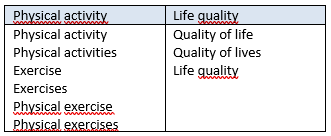
If you find more words that you want to include, you fill them in the form so that you have an overview of what to search for.
Perform the search
Write your search words in the search fields, and use the techniques described in Search tips in general (further up on this page).
In the first search field you write all search words for physical activity:
"physical activit*" OR exercis* OR "physical exercis*"
In the second search field you write all search words for quality of life:
"quality* of li?e*” OR "life quality*"
Remember to put AND between the search fields.
- Quotation marks before and after a term consisting of two or more words, to show that the words must stand next to each other.
- Truncation (a star) to search for all words with the same stem.
- Question mark to replace a letter.
- OR between the search words to search for either the first, the last or both words at the same time.
- AND between search words to search for both words at the same time.
Perform the search by clicking the Search button to the right of the first search field.
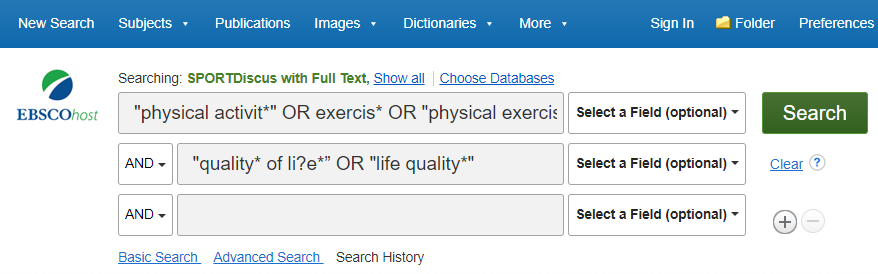
Result list
Below the search fields, you get two columns - the right one is a list of the documents that match your search. The left has the heading Refine Results, and gives options for narrowing down the search. You can limit on, among other things:
- Full Text - then you get the documents that are in full text in SPORTDiscus, and which can be read straight away. But: you may miss important documents that are not in full text in the database!
- Peer reviewed - this is automatically selected.
- Publication Date – year of publication
- Language – the language of the documents. The documents can be written in all possible languages, but titles and summaries, among other things, are translated into English in the database.
Search history
Below the search fields you find a link to the Search History. There you can see all the searches you have performed and combine searches.
Here you can also save searches and receive notifications when new documents that match the search is registered in the database. You must create an account and log in by clicking on Sign In to the right of the blue line at the top of the screen to save searches and set up alerts.
Do you only find a few documents about a subject?
Sometimes you get a shorter list of results than expected, and then you have to change the search.
Have you received tips about articles or do you have articles from the syllabus list that are not in the results list? See which words are used in these articles to describe the topic, and add them as synonyms to your search.
Get help finding synonyms in SPORTDiscus. On the blue line at the top of the screen, click on Subjects -> select the indexes that come up (depending on which database you have chosen to search). There you enter one by one the words you have used in the search, and see if you find synonyms. Example: reconstructive surgery.
The database creates a list of suggested keywords, and suggests that you use plastic surgery instead of reconstructive surgery. It is important that you do not omit reconstructive surgery, but rather add plastic surgery as a synonym:
"reconstructive surgery" OR "plastic surgery"
By adding the synonym plastic surgery, you also get all the documents that contain this term.
How to get a hold on/read the documents you find
In the list of results, you will find a link to the full text below the information about the document. Those not in full text in the database will have the NIH Oria icon instead.
By clicking on the NIH Oria icon, you get either a link to the full text or the option to order the document (if we don't subscribe to it or don't have it electronically).
Before you order a document, it is important that you check whether it is in a language you can read. Click on the document title in the results list and navigate to information about language.