Access off campus [in Norwegian]
Do you have questions about Web of Science? Contact Karianne Hasledalen by email: karianneh@nih.no
Search tips in general
To find literature about a topic, you start by finding search words (the essence, the words that give meaning).
Then you have to choose which databases to use. It is best to use databases that covers specific subjects (like SPORTDiscus), because then you know that the documents have already been tested for quality. Google can be used as a supplement, and preferably Google Scholar.
The following techniques can be used in most databases (including Google Scholar):
- Quotation marks before and after a term consisting of two or more words, to show that the words must stand next to each other.
Example: “physical activity”
- Truncation (a star) to search for all words with the same stem.
Example: gen*
You get documents with words that starts with gen (gene, genes, geneaology and so on).
- Question mark to replace a letter if the spelling is different in singular and plural, or in British or American English.
Ekxample: wom?n
You get documents with either the word woman or the word women.
- AND between search words to search for both words at the same time.
Example: climbing AND cycling
You get documents with both words.
- OR between the search words to search for either the first, the last or both words at the same time.
Example: climbing OR cycling
You get documents with either the first, the last or both words.
- NOT between the search words to exclude the last word.
Example: climbing NOT cycling
You get documents with the word climbing, but not if the documents also include the word cycling.
Be careful with the use of NOT so that you don't exclude the wrong word.
Search words
You want to find documents about:
Physical activity and children with physical disability
Start by finding the words you want to search for. The search language in the database is English, regardless of the original language of the documents in the database.
Remember to include synonyms for your search words!
It can be a good help to set up a table with the search terms:
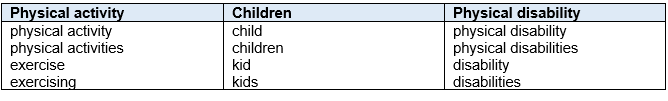
If you find more words that you want to include, you fill them in the form so that you have an overview of what to search for.
Perform the search
The start page of Web of Science shows the Basic search and the search field All Fields. You can choose search filters like Topic, Title and Author. For this search we choose the search field Topic.
In the first search field you change to topic search and write all seach words for physical activity:
"physical activit*" OR exercis*
Click on Add row to get another search field, change to topic search and write all search words for children:
child* OR kid*
Click on Add row again, change to topic search and write all search words for physical disability:
"physical disab*" OR disab*
Remember to put AND between the search fields.
- Quotation marks before and after a term consisting of two or more words, to show that the words must stand next to each other.
- Truncation (a star) to search for all words with the same stem.
- OR between the search words to search for either the first, the last or both words at the same time.
- AND between the search fields to searh for all words at the same time.
Perform the search by clicking on the Search button to the right under the search fields.
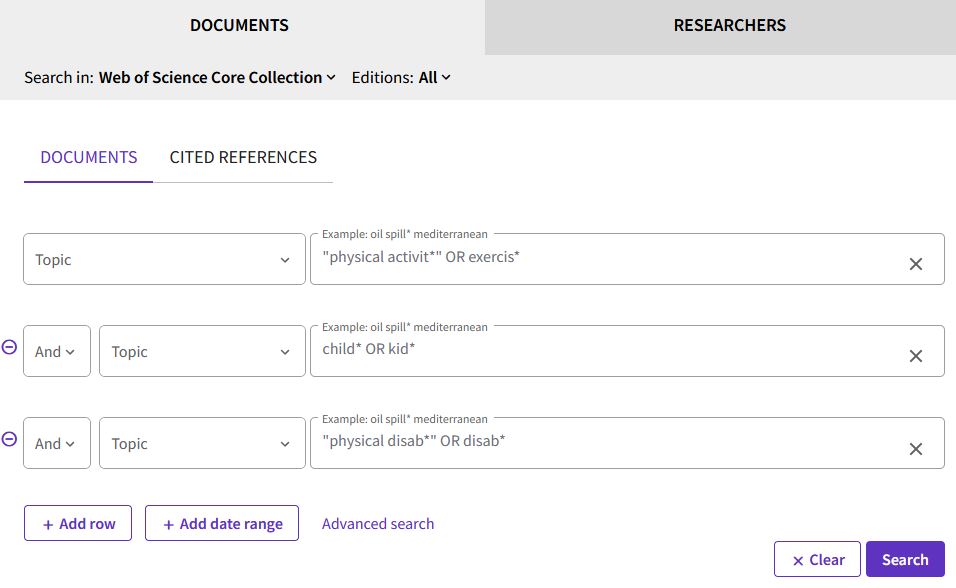
Result list
On the page with the result list, you will find the number of hits on the top of the page to the left. Over the result lists you can see the search field with the search words.
You can click on the search field and change or add words to the search.
To the left of the result list is the Refine results menu with many options to narrow the result list. You can limit on, among other things:
- Web of Science Categories - Web of Science has several subject areas like medicine, sport, rehabilitation and so on. You can tick off the subject areas you are interested in.
- Publication Years
- Language - the language of the documents. The documents can be written in all possible languages, but titles and summaries, among other things, are translated into English in the database.
Search history
You can find a link to the search history on the menu on the left. There you can see all the searches you have performed, and combine searches.
Every search you perform in a session, is stored in the search history. Remember:
if you sign out or close Web of Science, the search history will be deleted.
To save your searches, you must create an account. Click on the Register button on the top of the screen to the right. When you are signed in, you can save searches and create alerts to receive notifications when new documents that match the search is registered in the database.
Do you only find a few documents about a subject?
Sometimes you get a shorter list of results than expected, and then you have to change the seach.
Have you received tips about articles or do you have article from the syllabus list that are not in the results list? See which words are used in this articles to describe the topic, and add them as synonyms to your search.
How to get hold on/read the documents you find
Below each search result you will find the NIH Oria icon.
By clicking on the NIH Oria icon, you get either a link to the full text or the option to order the document (if we don't subscribe to it, or don't have it electronically).
Before you order a document, it is important that you check whether it is in a language you can read. Click on the document title in the results list and navigate to the information about language.