- Click on the three dots in the menu on the right side of the title you want to export:
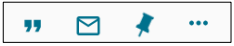
- Choose EndNote
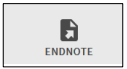
-
Click on Download (Endcoding choose UTF-8)
-
Open with EndNote
Remember to always check the references in EndNote after import from Oria. Sometimes references gets the wrong reference type (Edited book gets the reference type Book). Remove ed. or utg. from the Edition field, and s. or p. from the Pages field.